I have now figured out how to generate BOMs using my library field format. This was an unresolved issue in my previous installment Third Day with DesignSpark PCB. Older installments in this series are First Day with DesignSpark PCB and Second Day with DesignSpark PCB. Thanks to the DesignSpark team who encouraged me to retry some of my earlier attempts at generating a BOM in a different manner which eventually led me to a solution.
The first thing to do is to generate a custom report. You do this by using the “Outputs -> Reports…” menu item. You then create the custom report by selecting the “New…” button which lets you create a new report. Be careful what you name it because it appears that there isn’t a lot of error checking. At one point while I was experimenting I had 2 reports with the same name. Even though they had different settings, the oldest one was overwritten with the newest settings. Deleting 1 of the duplicate names also deleted the settings for the other report so I had to delete all of them.
Once you have created your report you can edit it with the “Edit…” button. Now we have to edit the component list by selecting it and pressing “Edit…”. The first thing I wanted was CSV output format so I selected “CSV Format”. The next thing is to exclude the title block from the BOM output. I did this by selecting “Change…” under “Components to Include”. Here I selected “Only Items Matching All off:” and pressed “Add…” to create a rule for RefName Is Not OTL1.
The next step is to edit the columns in the report. This is where I had ran into trouble in the previous installment in this series. To add the library fields to the report, click the “Add” button under “Columns in Report”. In the “Report Column Settings” window choose “Value” for Field. Then press the “Add” button next to the Values text box. A window will open with a list of all the available library component fields for you to choose from. All of the column editing buttons work as advertised.
After I did all of this I noticed that the predefined “Description” column didn’t work and I had to delete it and create a new one as previously described. Here is the result after running the report:
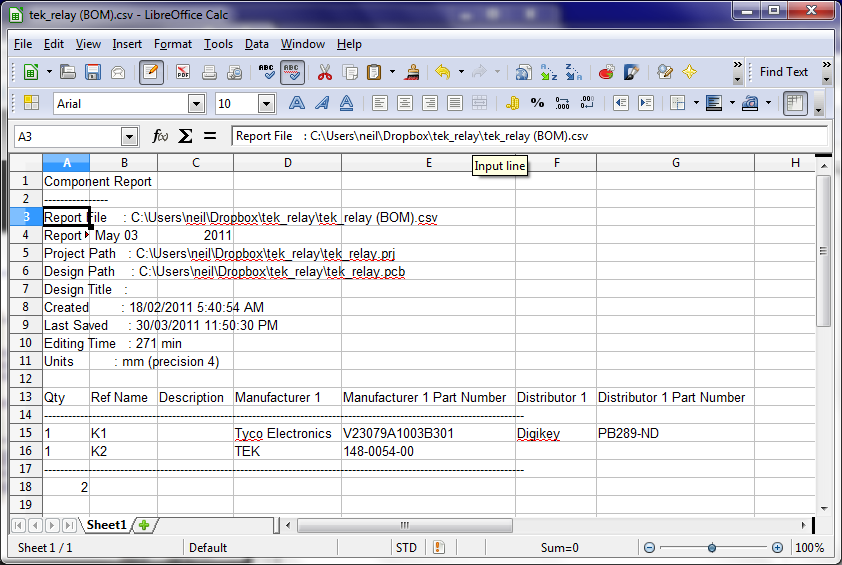
The next step is generating the output gerber files which will be the focus of the next installment.